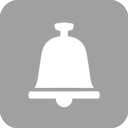Frequently Asked Questions/Help
I. Billing Issues
What is Bitcoin? Bitcoin is the currency of the Internet: a distributed, worldwide, decentralized digital money. Unlike traditional currencies such as dollars, bitcoins are issued and managed without any central authority whatsoever: there is no government, company, or bank in charge of Bitcoin. As such, it is more resistant to wild inflation and corrupt banks. Please visit Bitcoin.org and the Bitcoin Subreddit.How do I buy bitcoins?
First of all you need a wallet to store your bitcoins and to pay others. We recommend Blockchain.info, a web based wallet. However there are many software and web wallets you can choose from. These are available for your Android phones (Android App), IPhone (IPhone App) or any PC (PC Wallet). Once you own a wallet, you are ready to purchase bitcoins.At Coinbase.com you can buy up to $150 of bitcoin per week instantly with a credit or debit card.
The Bitcoin Wiki has a list of options for buying bitcoins.
How do I sign up?
You click on the Sign Up button on the menu above. In case of a subscription you can select an appropriate subscription plan, fill in your data then click on the 'Subscribe' button. You will then be presented with a unique bitcoin address to send the specified amount of bitcoins to.Or in case of buying movies individually you can just fill in your username, email and password and then you can access your purchased movies later using the given login data.
What about refunds?
You can always contact us to explain your reasons and, if appropriate, we will issue the refund.II. Technical Issues
Help instructions for America Online (AOL) users- We strongly recommend that you download the latest version of Firefox, Google Chrome or Internet Explorer browser.
- Connecting through AOL use a browser other than AOL's built-in browser, such as Firefox, Google Chrome or Internet Explorer. Using AOL's browser can cause trouble in watching and downloading the movies and/or in logging in.
- If you are using AOL's built-in browser, your account can be blocked due to the frequent IP address changes. To unblock your account, send an email to and then use Firefox, Google Chrome or Internet Explorer.
Can I download and save the movies onto my hard drive or
can I only watch them online in my browser?
You can do both.You can watch the movies online (like on tube sites) without any limitation in several smaller parts (each part is about 8-12 minutes long) just clicking on the small film images. Tap the video while it's playing to display the video controls. The video controls allow you to choose video resolution (360p, 720p, 1080p) pause, rewind, or fast-forward the video. You can also drag the play bar to a specific timestamp in the video.
The full version of the films can also be downloaded, usually in three different resolution/size (360p, 720p, 1080p). The format of the movie files is mp4/h.264. The size of the full HD (1080p) movie files is about 3-4 GB so they need longer time to download. If the download was interrupted, you can retry it any times.
What does those numbers - 360, 720, 1080 - mean in the player?
The default/standard size of movie watching and download is 360p. It means that you can watch and download the movies in 640x360 pixels resolution. It is an ideal size if you watch the movies on your netbook or other small portable devices or if you have a normal speed internet connection.720 means 1280x720 pixels resolution, it is also called HD. If you have a fast internet connection you can stream the videos in HD and it is an ideal size for the download too.
1080 means 1920x1080 pixels resolution, it is also called Full HD. It is ideal for downloading and saving onto your hard drive if you would like to watch the movie in your Full HD television.
I forgot my password, how can I log in?
You need to request a password recovery by clicking the link: Password Recovery.Why can't I log in?
If you have issues with log in, try the below solutions:- First, refresh the page: Ctrl+R or Shift+Ctrl+R
- Clear Cookies and Temporary Internet Files in your web browser (options/settings menu), then restart your browser and try again.
- Make sure you are using the correct login (passwords are CaSe sEnsitiVE).
- Click the Password Recovery link. This will email a link to you to submit a new password. If you don not receive the email within five minutes, check your spam/junk folder.
If none of the above helps, send an email to .
Why is my account is blocked?
Your account may be blocked by our security system because your username and password were published on password sharing forums and sites.I have problems with seeing your website. How can I solve that issue?
If you'd like the best viewing experience, we recommend that you upgrade to the most recent version of your browser. Surfing the Web on an old browser may still work, but it doesn't take advantage of the speed and security of the new technology. Certain older browser versions does not support the new video formats.Our website has been tested on the latest version of the following browsers:
Internet Explorer, FireFox, Google Chrome, Safari
Why can't I play your videos?
Videos on our site are streamed through a HTML5 player. If you're having trouble playing videos, we suggest you to update to your latest browser version or try out the Google Chrome browser. Streaming movies require that you have nothing on your computer or network that interferes with the communications between our streaming server and your computer.The following can cause blockage of these transmissions and therefore the inability to play streaming movies:
Corporate networks
Hotel networks
Badly configured home router, like a wireless network
Why is the streaming video choppy?
If a video doesn't play continuously, it may be due to your connection speed. If you are not on DSL or cable, streaming the movies will never look good.You'll need a broadband connection of 500+Kbps for the best viewing experience.If your video download speed is slow or inconsistent, you can try pausing the video until the entire stream is downloaded and then playing the video. If it is still slow, you should try to close the other running browser tabs and applications.
Occasionally, an incomplete copy of a video can get stuck in your cache and never fully download. You can re-attempt the download by clearing your browser's cache.
If this doesn't solve your issue, it could be that our servers are experiencing very high traffic. If this is the case, you can try again in a few minutes.